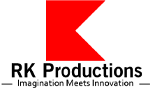2D and 3D design are integral to various industries, from graphic design and animation to game development and product visualization. Here’s a comprehensive guide to 2D and 3D designing:
2D Design
Concept and Planning
Purpose: Define the goal of the design. Is it for branding, marketing, web design, or print? Understanding the purpose helps in creating an effective design.
Target Audience: Consider the demographics, preferences, and needs of the audience to tailor the design appropriately.
Style and Theme: Decide on the visual style and theme based on the brand or project requirements. This includes color schemes, typography, and overall aesthetics.
Design Tools
Adobe Photoshop: Industry-standard tool for image editing, photo manipulation, and creating detailed graphics.
Adobe Illustrator: Ideal for vector graphics, such as logos, icons, and illustrations. It allows for scalable designs without loss of quality.
CorelDRAW: Another vector graphic design tool known for its ease of use and robust feature set.
Sketch: Popular for web and UI/UX design, offering vector editing and prototyping capabilities.
Canva: User-friendly tool for creating graphics, social media posts, and marketing materials, especially for non-designers.
Design Principles
Color Theory: Use color schemes to evoke emotions and create visual interest. Understand concepts like color harmony, contrast, and color psychology.
Typography: Choose appropriate fonts and text styles that enhance readability and align with the design’s tone.
Layout and Composition: Arrange elements in a visually appealing and organized manner. Use principles like the rule of thirds, alignment, and spacing.
Visual Hierarchy: Create a clear visual hierarchy to guide viewers’ attention to the most important elements first.
Applications
Branding: Develop logos, business cards, and other brand identity materials.
Web Design: Design website layouts, banners, icons, and user interfaces.
Print Media: Create brochures, flyers, posters, and packaging designs.
Social Media: Design engaging posts, ads, and graphics for various social media platforms.
Best Practices
Consistency: Ensure consistency in colors, fonts, and styles to reinforce brand identity and create a cohesive design.
User Experience: Focus on user-centric design, especially for web and app interfaces. Ensure that designs are intuitive and user-friendly.
Feedback: Seek feedback from clients or users to refine and improve the design.
3D Design
Concept and Planning
Purpose: Define what you want to achieve with the 3D design, whether it’s for animation, visualization, or interactive applications.
Reference Material: Gather reference images, sketches, or concepts to guide the 3D modeling process.
Design Tools
Blender: A powerful, open-source tool for 3D modeling, animation, rendering, and texturing. Suitable for both beginners and professionals.
Autodesk Maya: Widely used in the industry for 3D modeling, animation, and rendering, especially in film and game production.
Cinema 4D: Known for its ease of use and integration with other design tools, ideal for motion graphics and 3D design.
3ds Max: Popular for its robust modeling and rendering features, used in game design, architecture, and visual effects.
ZBrush: Specialized in high-resolution sculpting and detailing for characters and intricate models.
Design Process
Modeling: Create 3D models using polygonal, spline, or sculpting techniques. Focus on achieving accurate shapes and details.
Texturing: Apply textures and materials to give the 3D model a realistic appearance. This includes mapping UVs and creating texture maps.
Lighting: Set up lighting to enhance the visual appeal and realism of the scene. Experiment with different light sources and shadows.
Rendering: Produce final images or animations from the 3D scene. Adjust settings for resolution, quality, and output format.
Animation: Add movement to 3D models using keyframes, rigs, and physics simulations. Ensure smooth and realistic motion.
Applications
Product Visualization: Create detailed and realistic representations of products for marketing, design reviews, and client presentations.
Animation and VFX: Develop animated characters, special effects, and scenes for films, TV shows, and video games.
Architectural Visualization: Produce 3D renderings of architectural designs to showcase projects and help clients visualize spaces.
Game Design: Design 3D models and environments for video games, including characters, assets, and interactive elements.
Best Practices
Detail and Precision: Pay attention to detail and precision in modeling, texturing, and animation to achieve high-quality results.
Optimization: Optimize 3D models for performance, especially in interactive applications and games. Reduce polygon count and use efficient textures.
Collaboration: Work closely with other team members, such as animators, developers, and clients, to ensure the design meets all project requirements.
RK Productions, offering both 2D and 3D design services can cater to a wide range of client needs, from branding and marketing materials to complex animations and visualizations. Combining creativity with technical expertise, you can deliver compelling and professional designs across various media.